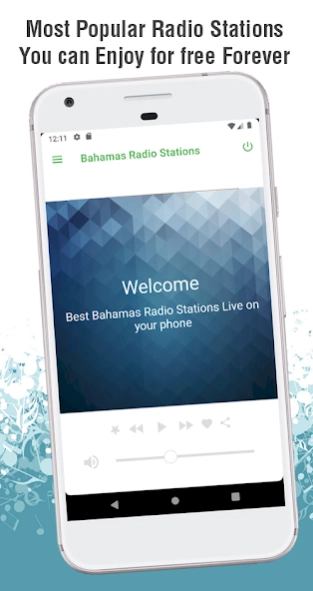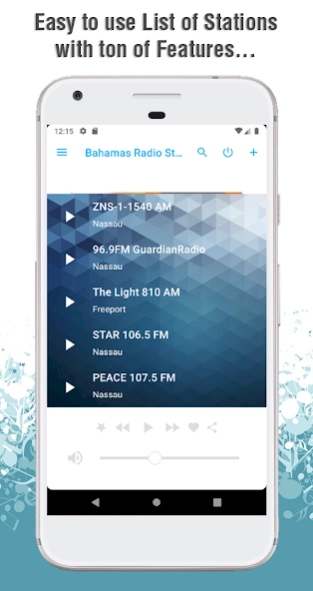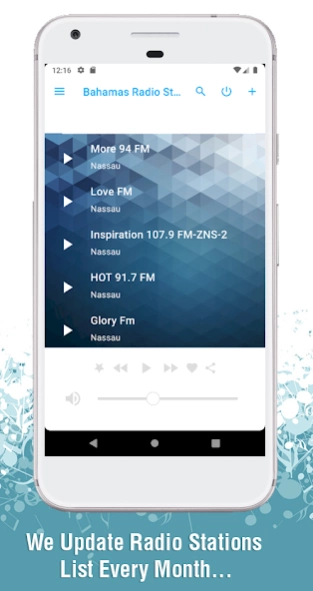Bahamas Radio Stations 1.2
Free Version
Publisher Description
Bahamas Radio Stations - Listen more than 20 most popular Bahamas Radio Stations on your phone for free..
Bahamas Radio Stations offers you wide range of most popular Bahamas Radio Stations and music country wide. We collected more than 20 best stations you might enjoy for free with just internet connection.
We also offer wide range of new features such as sleep timer, create your own favorite stations list, add your own stations, similar radio apps suggestion and many more.
Listed bellow are available stations. If your favorite station is not included, you can email us and let us know, or just use + button from the radio list page...
ZNS-1-1540 AM, Nassau
96.9FM GuardianRadio, Nassau
The Light 810 AM, Freeport
STAR 106.5 FM, Nassau
PEACE 107.5 FM, Nassau
More 94 FM, Nassau
Love FM, Nassau
Inspiration 107.9 FM-ZNS-2, Nassau
HOT 91.7 FM, Nassau
Glory Fm, Nassau
Global 99.5 FM, Nassau
BBN 102.3FM, Nassau
100 Jamz - FM 100.3, Nassau
Radio Bahamas - ZNS-3, Freeport
Bahamian Or Nuttin! - FM 92.5, Nassau
DA GROOVE/WSOUL, Nassau
Radio lclhst, Nassau
Island 102.9 FM, Nassau
Joy FM, Nassau
Classical 98.1 FM, Nassau
About Bahamas Radio Stations
Bahamas Radio Stations is a free app for Android published in the Audio File Players list of apps, part of Audio & Multimedia.
The company that develops Bahamas Radio Stations is Live Radio. The latest version released by its developer is 1.2.
To install Bahamas Radio Stations on your Android device, just click the green Continue To App button above to start the installation process. The app is listed on our website since 2023-02-15 and was downloaded 6 times. We have already checked if the download link is safe, however for your own protection we recommend that you scan the downloaded app with your antivirus. Your antivirus may detect the Bahamas Radio Stations as malware as malware if the download link to com.liveradio.bahamas is broken.
How to install Bahamas Radio Stations on your Android device:
- Click on the Continue To App button on our website. This will redirect you to Google Play.
- Once the Bahamas Radio Stations is shown in the Google Play listing of your Android device, you can start its download and installation. Tap on the Install button located below the search bar and to the right of the app icon.
- A pop-up window with the permissions required by Bahamas Radio Stations will be shown. Click on Accept to continue the process.
- Bahamas Radio Stations will be downloaded onto your device, displaying a progress. Once the download completes, the installation will start and you'll get a notification after the installation is finished.